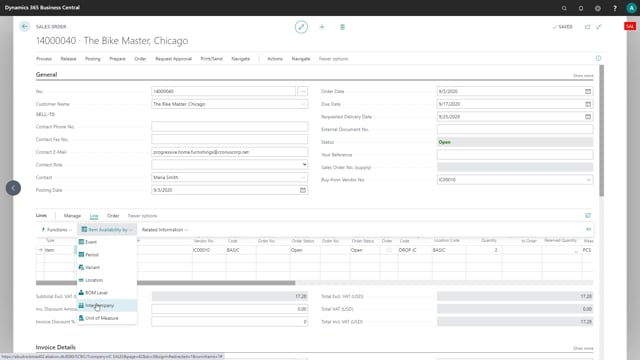
With the intercompany app, you can see the inventory profile from your supply company directly on order in your sales company.
This is what happens in the video
Let’s go to business central, and see how that looks like.
So here I have a sales order in my sales company for a customer, and I have a sales line here for a city bike for two pieces, and while I’m on this line here, I can click on line, item availability by intercompany.
And what I see here now is the projected inventory of my intercompany partners. Here I actually have two different intercompany partners. And I can see both their location and their projected inventory here. What I also see is what is remaining on their location.
What is their gross requirement? Those could be other sales orders in the supply companies, and I’ll get the schedule receipt that could be purchase orders or production orders that are coming in on the supply companies, and then I get their projected inventory here.
That’s the sum of what is actually available for me to pick from.
So this is how you easily can be on a sales order in your sales company, and see what is available for me to sell from my supply companies.

