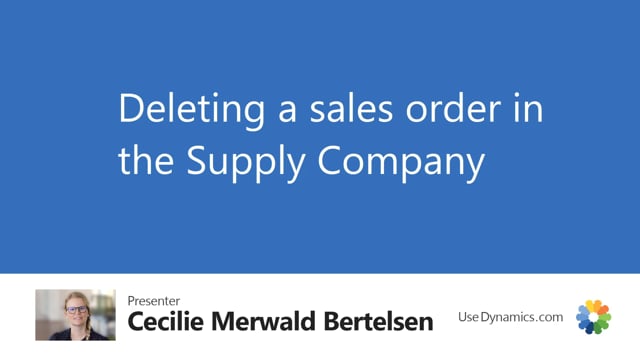
When a sales order or a purchase order is created in your sales company, and has been sent to your supply company, you might find out that you want to delete it.
This is what happens in the video
If you want to delete an intercompany order, this has to be done from your sales company.
Let’s just see the example here. I am actually now in my supply company, and nothing has been posted on this sales order here.
So if I try to delete it, I get a message here saying that only the intercompany customer is allowed to delete this.
So let’s go to the sales company, and here I have the link to purchase order. I can delete this now.
Now, let’s go to the sales order again in our Supply Company, just update the page here.
And now we get a message down here saying your order is deleted, and now I can delete my order here in the supply company.

