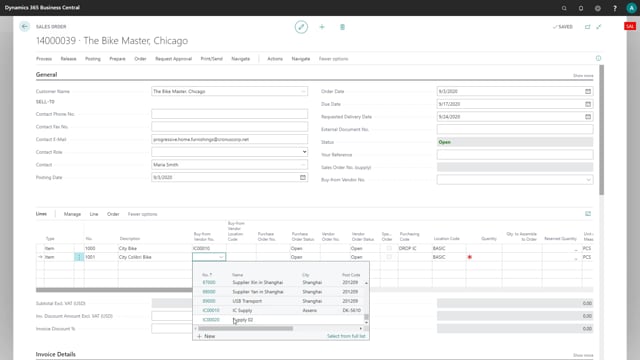
So you might have the case where you actually have several supply companies for only one sales company.
This is what happens in the video
So you’ll need to be able to create sales orders where the delivery needs to be done from different supply companies. So what you’ll be doing is that you’ll creating a sales order in your sales company with two sales lines, that will create two purchase orders for each of your supply company.
So you have one sales order in your sales company that creates to purchase order for your different suppliers. So let’s just go to business Central, and see how you do this on a sales order. So here in my sales company on a sales order.
I have entered my customer, and I’ll just enter my requested delivery date, and then I’ll type in the items that I need to get sent, and this bike I would like to get sent from my supply one, and the next line here, I would like to get this sent from my other supply company.
So right now, I have two different vendor numbers here, and we need some quantity. So when I release now, it will create two purchase orders. So let’s do that.
So now the order is released, and you can see here I have two different purchase orders numbers, and two different vendor order numbers.
So these are the sales order numbers that are created in my two different supply companies.
Let’s just check here, we have the line and we can see the purchase order for our supplier one here, and Escape back, and click on the next here, and then we see the the purchase order for my other supplier.

