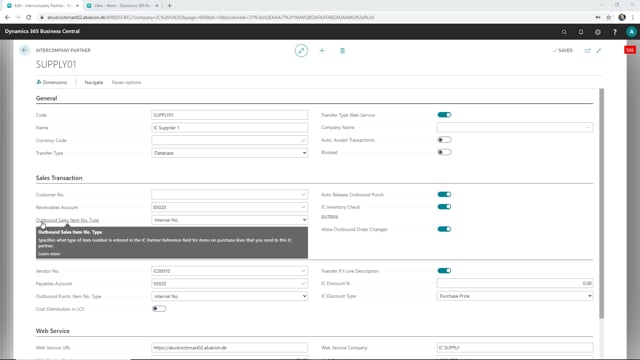
So let’s look a bit more into how to work with item number types on your intercompany partner.
This is what happens in the video
I’m on an intercompany partner now, and here we have the outbound sales item number type, and the outbound purchase item number types.
And here you can choose between internal number, common item number, cross-references, and vendor item number. And let’s just go through how these work.
The internal number, if you choose this one, then your item numbers are the same in both companies, and then you don’t need to do any sort of mapping.
If you do need some sort of mapping because your items numbers are not the same, then you set up the common item number on your items, for each item you enter the common item number.
Then there’s the cross references, if you want to use this one, then on your item card you go into cross-references, and set up the item number for your intercompany vendor.
And the last one here, you can use the vendor item number that is on the item card. So those are the four different types you can use, when working with items in intercompany.

