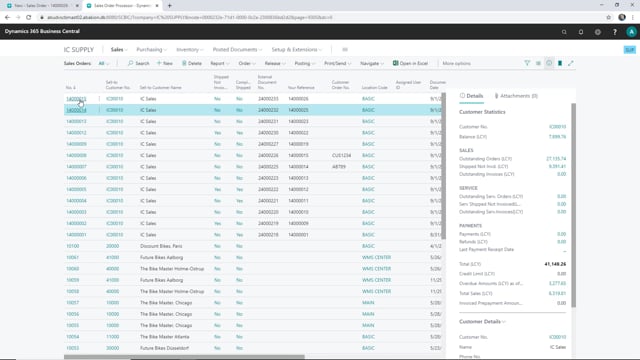
In some cases, you don’t want to do the whole look up to see the inventory profile for your supply company.
This is what happens in the video
You just want to create a sales order here in the sales company, and sent the order to the supply company, and have them decide from what location they want to ship the items from.
So I’ll create a sales order here. For a customer. I still need to pick here a requested delivery date. Let’s just remove this one here. I pick an item, for two. And now I do have still my buy from vendor number, and on this vendor, I have set up a default location code.
So when I release the order now without doing it and look up, it would just default to that location. So it has been sent now, and as you can see it has just chosen the default location code.
Let’s go to the supply company here, and we have a new sales order here, and it of course has the location code here as well.
So when the supply company wants to ship the order they can just change the location code to where they are actually going to ship the items from. So that’s how that’s done.

