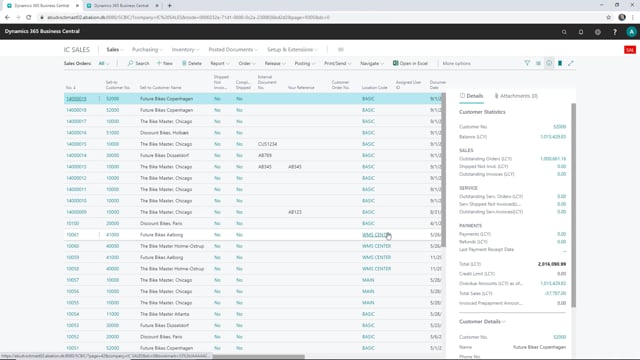
Sometimes we need to delete a sales order that has been created and has already been sent to our supply company. This could be because we might have created it wrongly, or it could be that the customer has deleted the order.
This is what happens in the video
So what I have here is a sales order that has been released, and you can see here, we have the purchase order, and the vendor order number, the sales order number in the supply company.
So this has been created in our supply company. And what I want to do now is that I want to delete the order and see what happens in the supply company.
So I’ll just delete it. Click, ok to this one. And now it’s gone. Let’s go to the supply company, and just look at this order here.
We actually get this message here saying the order has been deleted, and now I can manually delete this one as well. So it’s gone from my Supply Company.

