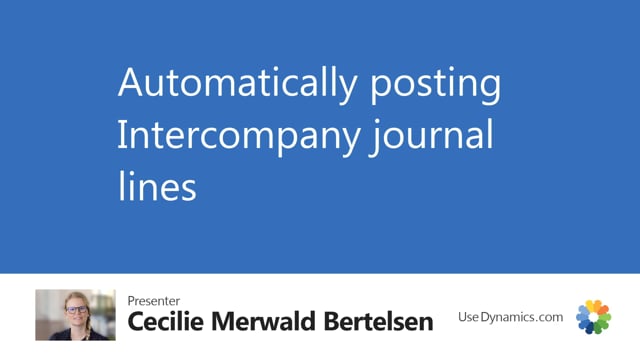
When you’re working with purchase invoicing and intercompany journal lines, and you always just post the intercompany journal line, every time something comes in that journal, then you can set up on your intercompany partner card that the posting should be done automatically when the intercompany inbox journals are created.
This is what happens in the video
So let’s look into how we set this up.
I’ll go to my intercompany partner.
So I’m here now in my supply company on my IC partner for my sales company, and here in the sales transaction part, we can set up some specifications for the intercompany journal, you set up the intercompany journal template and the batch name.
These need to be set up if you want the posting to be done automatically, and then you checkmark this one called post IC Journal lines.
So if you check this, the lines will be posted when they are accepted from the inbox.

