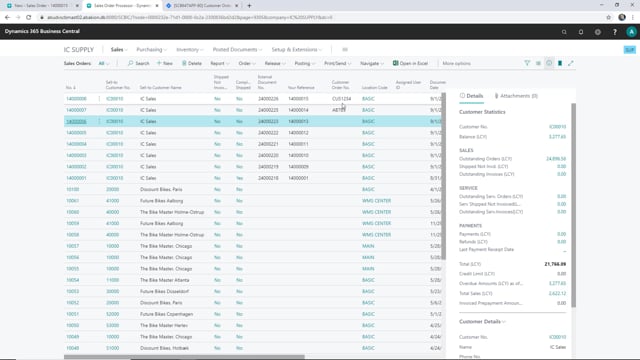
Playlists Manage
Log in to create a playlist or see your existing playlists.
Log inNow when we are working with intercompany orders, and document numbers, and order numbers are even more important to keep track of because we have both our numbers in our sales company, we have some in our supply company, we have the customer’s numbers, and so on.
This is what happens in the video
So to keep track of this, we have the numbers following all the way through from our sales company to our supply company.
So I can enter the customer’s order number here in the external document number. And when I release the order, this number is also printed on the sales order document in my Supply Company.
When I release the older, I get the purchase order number, and the sales order number entered automatically on this sales order in my sales company.
So let’s just release the order now. And as you can see, the purchase order number is entered in here automatically, and also here I have the sales order number, and of course, I still have my customers number.
So let’s look into the sales order in the supply company, and see what it looks like there. So we have an order here, and actually here on the sales order list, you can see the external document number, this is the purchase order number in our sales company.
We have the sales order number in the sales company, and we have the customer order number here in the sales company. So we have all the numbers tracked on both documents.

