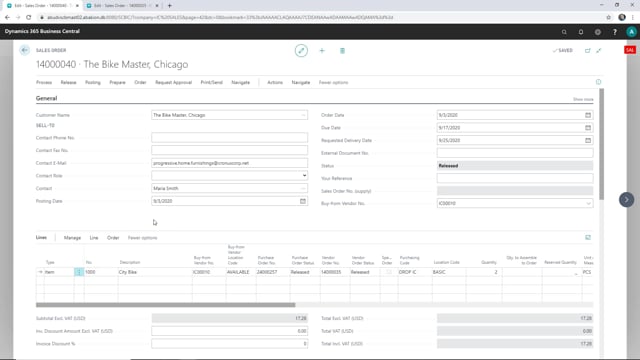
So when working with orders and documents between companies, you might need to do some changes after the order has been sent to your intercompany partners.
This is what happens in the video
So here we have a sales order that has created a purchase order, and in my supply company I have a sales order, but then I’d might like to change quantity or change the item or send a confirmed shipment date, and that can be done here with the intercompany app.
The changes will simply flow back between the orders and between the companies. Let’s dig into business central, and see how that works.
So here I have a sales order in my sales company, and it has been released, and it has created a purchase order in my sales company, and sales order in my Supply Company.
Let’s just go to the supply company here, I switch companies now, you can see here. And here I have the linked sales order in my supply company for the same sales order here, you can see the order numbers here.
So let’s go back to the sales company and reopen the order. And let’s say let’s change quantity there, thank you. And then I will release the order again. So it’s sending the update to my Supply Company.
Let’s go to the sales order here in my Supply Company, just update the page, and now you can see quantity has been changed.
And this works with the changing the item number as well, and you can send dates between the companies.

