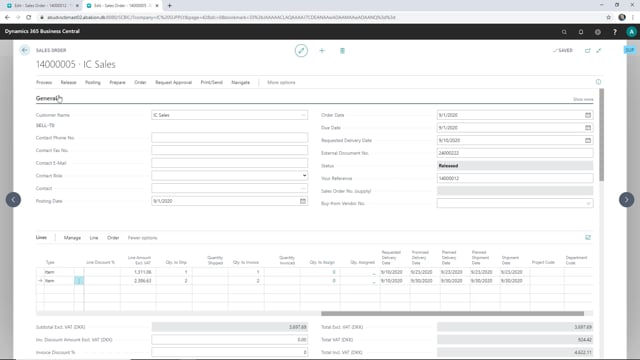
When I have sent my sales order to my Supply Company, I would like to know when they are actually able to deliver.
This is what happens in the video
So I would like to get my promised delivery date updated on my sales order when they have looked at the order in my Supply Company.
So it’s the order here promised delivery date that I would like to get updated, and this will happen when the sales order is updated in the supply company. So when they type in the promised delivery date in the Supply Company, it will automatically update my order here.
So let’s just do that to see what happens. I’ll just switch to my Supply Company. And this is the sales order that is linked to the sales order in the Supply Company, you can see the reference number here ends with 12, it’s the same here in the sales company.
So I’ll reopen the sales order, and enter some promised delivery dates, and let’s give them two different dates just for the example, and then I release the order again. I switch back to my sales company.
Let’s just click F5 here to get it updated, and you can see her now the promised delivery date has been updated on my sales order in my sales company.

