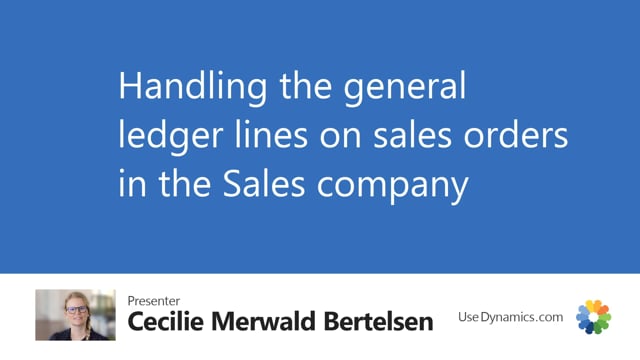
So when you have a sales order in your sales company for your customer, you’d might like to add a G/L line on your sales line because of some extra expenses for your customer that could be a freight or something else.
This is what happens in the video
So let’s look into how that works with intercompany. So here we have the sales order for the customer. I have my item they would like to buy, and then I’ll add a G/L account here. So there I’ve just added one more here.
So when I release the order, what will happen is that a purchase order is created for our supply company, but only with the items here that we’ve set needs to go to the Supply Company.
The G/L line here will just only be on the sales order for your customer, it will not get sent through the intercompany flow.
So let’s release the order here. So it’s released now, and we can just check here the purchase order. And we can see here now only the item line has been sent.
If we go to the supply company, and open it here, then when we ship this order. Let’s see what happens on your sales order in your sales company. So now it has been shipped here in our supply company.
It’s been shipped, and we go back to our sales company. Just update the line here. So what we see here that is only the item line has been shipped.
So when we need to finish this order will need to just post the shipment of the G/L line as well, there, and then we can invoice it. And there you go.

