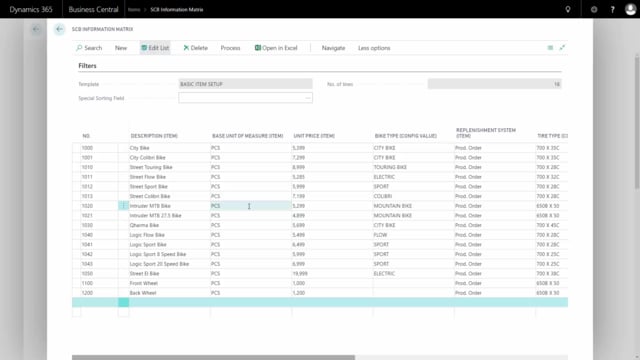
Playlists Manage
Log in to create a playlist or see your existing playlists.
Log inHow to import records from master data information?
When you work with the Information Matrix, you import the lines from the basic tables that you would like to work with, but maybe you want to import lines on the basic table based on the applied Master Data Information.
Transcription of video
Let me show you how that works. We will check the example again from the Item List. So in my Information Matrix, I might want to import all the items that are tagged with Material code aluminum, like this, so some of them here are not aluminum, and maybe there might be other items that are tagged with this Material code.
So for the example, I will just delete all the lines in here, and I’m ready to import based on Master Data Information. So from my Process, I can Import from Information, and I can select my Information Code that I’d like to import on, in this case, Material, and the Information Value, like this, and now, it imports all the item that has this Master Data Information attached to it.
So this is also a way of importing items and the same with customers, vendors, et cetera, if you want to import based on Master Data Information.

