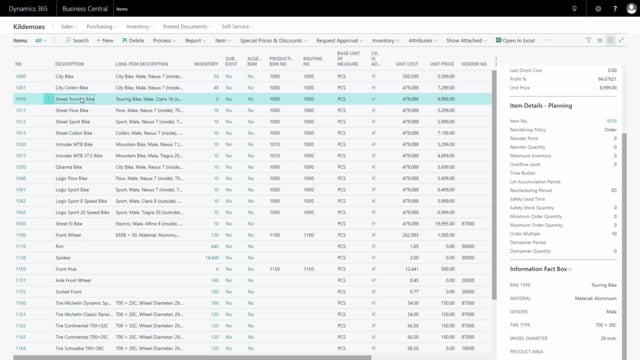
Playlists Manage
Log in to create a playlist or see your existing playlists.
Log inHow to transfer master data from sales orders to purchase orders?
With Master Data Information, it’s possible to transfer information from a sales order line to a purchase order line when using drop shipment or special orders on purchase order.
Transcription of video
So, in this case I have a sales order for a specific customer, and in the sales order I’ve added Master Data Information on the lines, which might be sent to the customer and now I want to create a purchase order transferring this information to the purchase order to be able to tell the vendor.
To do that, I need first to make this line a drop shipment line, so by scrolling right on my sales order line, I have a field called drop shipment, and I need to checkmark this field to make it a drop shipment line.
Then I need to release my sales order and after releasing my sales order, it’s possible to go to actions, functions and then to create a drop shipment purchase order, which will create a purchase order with the sales order information.
If we have more than one sales order for the same vendor, they will all be bundled on the purchase order and the purchase order will be opened here.
If I have line for different vendors, it will just create more than one purchase order.
So, this is my purchase order and if I look on my purchase order line, it should have transferred my Master Data Information that I have written on my sales order line through my purchase order.
And of course, if I print this purchase order, it should be part of the print as well.
Let’s just check that.
And this is done with Document Customizer.
So, this is my document print and I zoom on the document print, I can see the purchase order here and the lines that came from my sales order and is now embedded in my purchase order.

