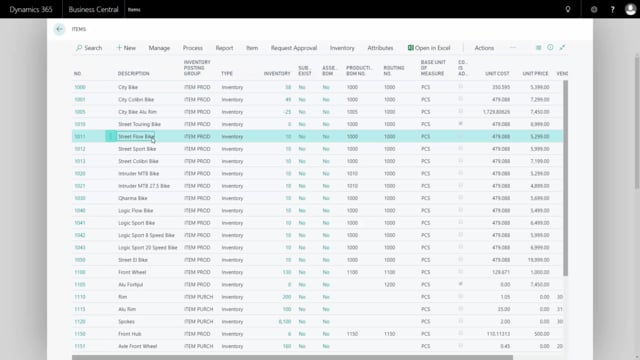
Playlists Manage
Log in to create a playlist or see your existing playlists.
Log inHow to update data in the information matrix on the basic table and master data information table?
It is possible to update data directly in the information matrix both on the basic table and the master data information table.
Transcription of video
Let’s see that on the items. So, from my item, I can see, for instance, on my Street Flow Bike, if I view the specifications on that one, I can see that it’s a Flow Bike, Bike Type Flow Bike and I can see that the unit price is 5,299.
If I go in the information matrix to work with my items and I have imported different items in the matrix, it’s possible to change the information directly in here, so for instance, I could set the unit price, so 85 instead like this and it’s now updated directly on the item card in runtime.
On the master data information that relates to the underlying table, it’s even possible to create lookup and see the selection based on the column that I have defined, so if I change this to Electric Bike, for example, it will ask if I want to actually update the information and I say Yes.
And it’s also validating the field, so if I’m writing something that doesn’t exist in this example in the Base Unit of Measure Table, it will come with the validation result and I can update that one. So, now I have changed the unit price and the City Bike, the bike type to be a City Bike, so if I go back on the item list, I can see the unit price has changed up here and if I go into my specification, I can see that the bike type is now an Electric Bike.
So, this way it’s possible for me to update directly in the view, I have mixed the column with information from my basic table and my master data information and the same is of course possible on customers, vendors, et cetera.

