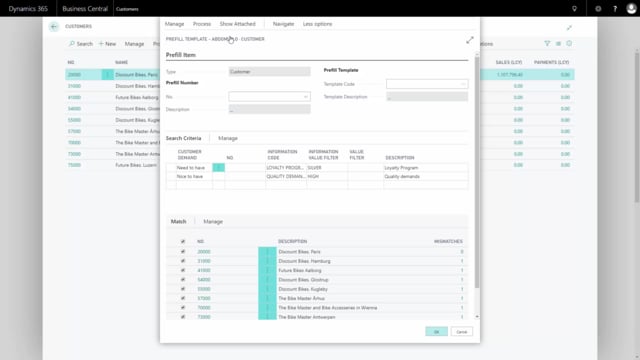
Playlists Manage
Log in to create a playlist or see your existing playlists.
Log inHow to search on specifications, text and files based on master data?
Normally a search based on Master Data would be performed on specifications, but it’s also possible to search upon text and files.
Transcription of video
Let’s see this from an example on the customer list. So, for our customer here, we will have our specifications that is defined, and this customer has, for instance, two specifications are Loyalty Program which is gold and a chain relation.
But we also might have text or file on a customer. So, if we go into text on this specific customer, I can see that they also have some quality demands, trading conditions, et cetera.
So, normally these specifications are meant to be searched upon in the search window, which mean if I go into my customers search window and look into my information code, there’ll by default be a filter on the subtype specification.
And in this scenario, I would like to search both on my loyalty program. For instance, loyalty program Silver as a need to have criteria and I’d like to search on a nice to have criteria maybe on the quality demands, but the quality demands will not be on my list when I view it here because it’s not a specification.
This means I’ll need to clear my filter here or change my filter to text, so now I can find my quality demands down here which is a text and I can drill into my information values and maybe I want to search for quality demands High in this scenario and I can process and search and find those 9 matches and return to mark those if I want to and return those to the customer list.
So, it’s possible to search across the different Master Data entities like this.

