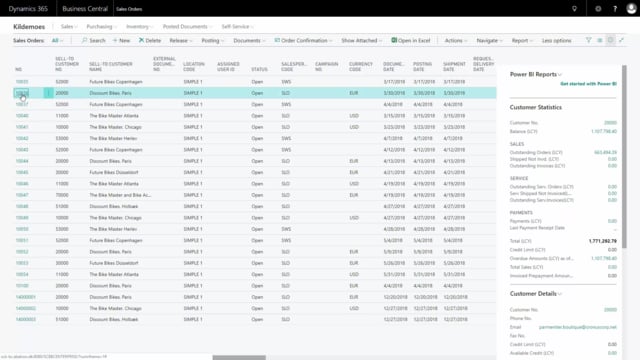
Playlists Manage
Log in to create a playlist or see your existing playlists.
Log inHow to print master data and text on documents with the Document Customizer app in Business Central?
If you are using the add-on Document Customizer together with the add-on Master Data Information, it’s possible to add information automatically to document headers and footers and then afterwards to print it on a document line.
Transcription of video
So in this case, I’ll take an example on the sales order. The sales order have had information added to it automatically and I have modified those information afterwards. For instance, adding new line, “Please Confirm this Order”, or whatever.
And using Document Customizer, I can setup a default document here, this is a Document Customizer document, not the standard Business Central document, and that will also take in for account the Master Data Information displayed on the lines, which means in this case if I zoom this document it adds on the header, “Please Confirm this Order”.
The other header information was hidden for print on the open order and it adds all the information on the lines that I’ve set it up to do or that I’ve modified. For instance, my material is plastic here or description that I have modified.
And on the footer, it adds information that were supposed to be added on the footer.
So, this information is modified or printed on the open document using Document Customizer, and if I go in here, I can see there is a setup for trying to find both, first of all, to not print the open document and secondly, to add some action to what to do when posting this document.
So in this example, I can see that my claims information that came from the customer is meant not to be printed on the open document, which makes sense of course, because it’s not going to claim on anything you haven’t had yet.
So, this is information that I’m only having on the open order to be able to carry it to the posted documents.

