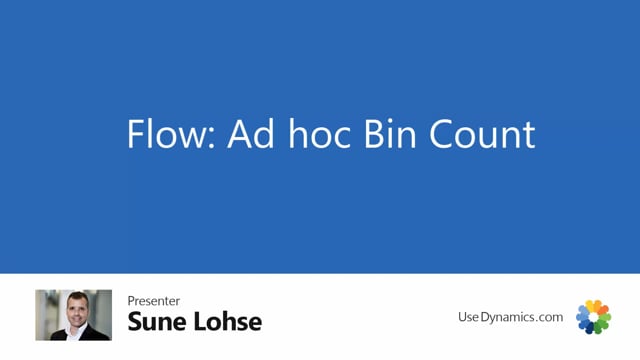
With the flow ad hoc bin count, it’s possible to count on a specific bin the item quantity on that bin.
So let’s take an example. Let me just show you the bin content on a specific pin 12.05.
We have item 1100, 8 pieces, 1200, 12 pieces, 1300, 6 pieces.
And maybe I’m now at that bin and I want to do an ad hoc bin count.
I can select the bin code, and then the item number.
And normally, I would just select here, item number one by one, item number 1200.
Now it says quantity calculated 12, quantity in inventory, maybe I have only 11. I could just enter 11 here, and then register.
And now it’s done. and it loops so I could say item 1100 which is on the bin as well, the physical quantity instead of eight, you might have six or whatever you’re counting, and you’re registered.
So in this way, it’s easy to count a full bin just by using this simple function.
So you don’t have to do inventory journals first, it’s just an ad hoc count.

