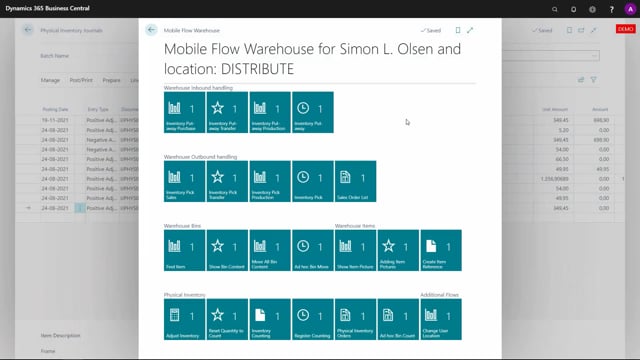
Once you’re done with your inventory journal, it’s possible to register the counting, meaning you can post the journal.
In our default setup, this is not active, it’s deactivated.
So you don’t see it because normally we find that the user prefer to do this directly in the journal and not let the warehouse employee do it.
But I’ll just show you anyway how it works.
So once you’ve done physical inventory journal or a warehouse physical journal, if it’s on an advance location, the quantity and inventory is counted, and you might have some deviations here, some of them being positive adjustments, some of them being negative adjustments.
And when when you post the journal in here, by Standard Business Central, a default Business Central, it will just post this deviations.
With the warehouse mobile, you can do that from the scanner if you want to, maybe you have many small journals with one shelf per journal or one rack per journal and you would like the users actually to post them when they’re done.
So you can register posting, select the correct journal, it asked, do you want to post the journal? Are you sure you want to post the journal?
And then the journal will be posted as you could see in the background.
So with this functionality, if you do many countings, you might want the user in the inventory actually to post the journal or you might want some users in the inventory to have that actions visible.
You could also set it up as permission so only some users see it.
In our standard setup, if you look in the mobile flow, I’ve just activated it, but in the standard setup when you find the flow, which is called post counting or register counting in the groups.
When you apply the standard setup, it will be deactivated, and when it’s deactivated in here, you don’t see it in the mobile flow.
So normally when you open the mobile flow, this will be the looks of it, meaning you have the reset quantity, inventory counting, but you don’t have the register counting.

