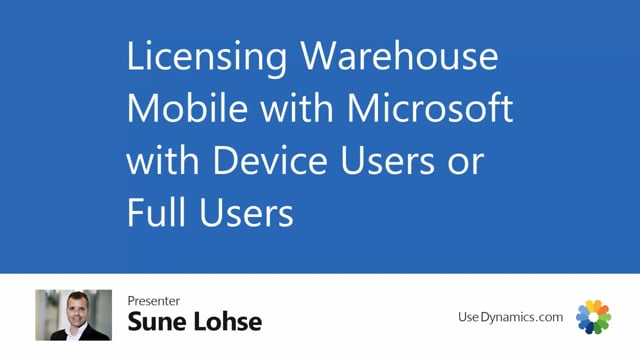
When you use the warehouse mobile, you have to be aware of the licensing from Microsoft, meaning if you’re using a device user or a full user, because you’re working directly in Business Central.
If I’m opening here, my mobile warehouse flow like this, and I’m entering my user code, which is a resource number, so I will be Simon, somebody else would have another resource number, you could also use PIN code in here if you want to.
So now the registrations are done with my– over this resource number, even though it’s the same device I’m working on.
So if you have a full user, full business central user, you can use as many devices as you want.
And you can lock the device to the specific user in here so you can set up in the mobile flow user setup, I could lock my Windows use on this computer.
And I can lock it to a specific resource, so I don’t have to enter the resource number every time.
With this setup, you can use many computers, many devices with a full Microsoft Business Central user.
If you’re using a device user license, you will have to have each device licensed by itself but you can have many users using the same device.
So if you have 10 scanners on your inventory, you will have 10 device users to be correct licensed.

