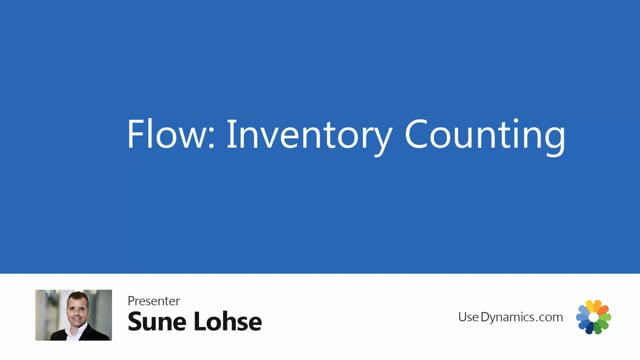
The flow inventory counting applies to a physical inventory journal if you work on that location, which is not an advanced warehouse location, otherwise, it would apply to the warehouse physical inventory journal.
And basically, it just runs through, or you just walk manually through the different bins and count them.
So in real life, you don’t need to fill in the journal, but normally, before starting counting, you would enter a journal, prepare to calculate the inventory, and maybe even reset the physical inventory like this. And then we can start count.
Let’s try just for the example to count on bin code 12.03 and 12.01, be aware that 12.01 is not in the journal right now.
I will enter the mobile flow, take my scanner and start on row number 12 for the first bin, I’ll just start counting.
So I select inventory counting, select the journal I want to use, take my first bin if anything is there, and maybe on the first bin, there is actually an item number even though the system didn’t know, and as a warehouse employee, I don’t know.
I just see item number 1900. I’m counting it, it tells me that quantity calculated is zero.
But in real life, it might seem we have two there, so I’ll just enter two.
And I could continue in the same bin if anything more was there.
The next bin that contains item would be bin number 12.03, and I will select or scan the first item number entering the quantity, maybe it’s one like it suggested.
And in this way, I’ll just continue counting my inventory.
I’m not being guided by the inventory journal because I should as a warehouse employee count what I’m actually seeing up there.
So maybe this item we only have two even though we think it should be four out there.
And when I’m done up, I’ll just select no. Like this.
And back in my journal I can see now that if I refresh my sorting order here, I can see now that it had added a line on bin number 12.01 with quantity two, and it has counted the other two lines.
In this way, I’ll just run through the lines and when I’m done, I can post it.
Normally, I would post it directly from the journal in here.

