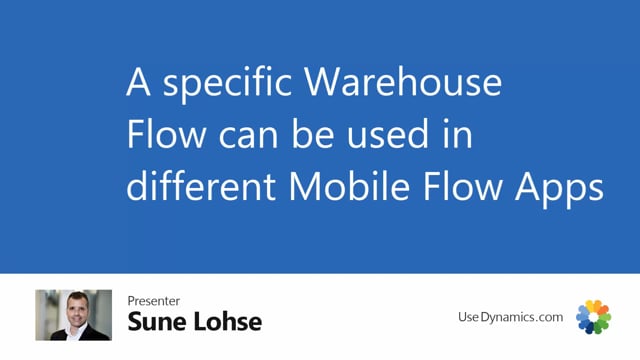
When we are building the warehouse mobile, and the other mobile flow apps, we use components, which is generic for all the flows.
So many of the pieces is actually the same pieces we use for different apps.
Let me show you how this could look in Business Central.
So for instance, here in my warehouse mobile, I have action like find item, which is in action to display on which bin to have this item, the bin content table or other simple one, show item picture, which just displays the item picture.
And if I’m opening the shop floor mobile, which is one of the other mobile flow apps, you can see that it has the same items in here, find item, show item picture in the footer.
And of course, it’s actually the same flow that it’s running. So in the setup, it’s the same flow.
So if you modify the flow if you want to, also any of those flows, if it’s part of many apps, many mobile flow apps, it will be modified in all of them.

