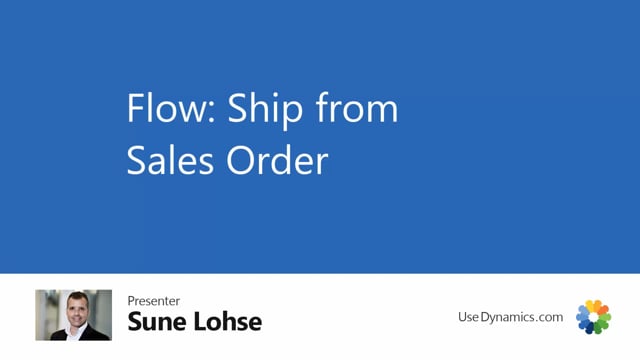
If my location setup requires no warehouse documents, it’s possible to ship directly on a sales order document if you have a very simple business central setup, let’s see how it looks.
Sorry, before we go into that, I would like to show you the sales order we are going to work on.
So let me try to open a sales order that I’ve prepared, the last one here, and I’ve added three items to the sale orders, three different bikes, different quantities.
And as you can see, by default, when you enter a simple sales order like that, the quantity to ship will be prefilled with the quantity.
And now the issue is when we are receiving it from the flow functionality, it should start by resetting the quantity to ship.
So let’s open the mobile flow or the scanner functionality that the user could use, I will ship from a sales order selecting or scanning the sales order number that I’m shipping in here.
Like that, adding a posting dates, it will be default today, stating a shipping agent code if I have that, updating the header on the sales order and now it asked me, would you like to blank quantity to ship on the sales order.
And I would because now I would like to, and you can actually see in the background it blanked the quantity to ship.
Now you could select the first item or pick it, you don’t have any bins because it’s a very simple location setup, it could have been done with only a checkmark and a bin code then you would have been prompted for a bin in the flow as well.
But now we just say item number, quantity let’s take one of the two maybe, like this and we will select the next item number or scan the next item number in here and select five of those six.
And now we want to go to lunch so I will stop the flow, maybe do we want to post it? No, because I’m not done, I’m going to lunch.
And you can see in the background it actually filled in quantity to invoice as basically a copy here of quantity to ship like this.
So now we have filled in some of it, and if I open my or continue my flow after lunch, I will go back into my sales order, and of course the idea now would be that I shouldn’t blank the quantity to receive because I want to continue receiving on this sales order.
So I’m just selecting the source order, etc, etc. I’m not blanking quantity to ship this time and I will continue picking whatever items I like or I want to ship on this sales order in different quantities.
And when I’m done, I press no for continue and it asked me would you like to post? I say yes.
And with this scenario, when I post the sales order, I can continue on the next sales order to pick on the next sales order.
And if you look at the sales order, you can see quantity ship is what we have picked and quantity to ship is reset.

