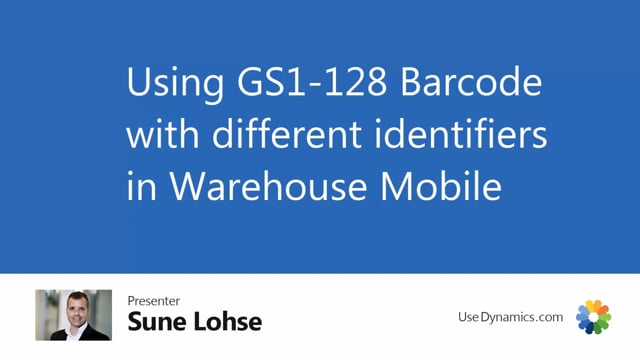
Playlists Manage
Log in to create a playlist or see your existing playlists.
Log inWith warehouse mobile, you can use GS1 barcodes which are barcodes that can be combined with different identifiers for, for instance items, item tracking information, etc.
And in the warehouse mobile, we will split that barcode and diffracted and use the different identifiers.
So often when you get pallets of stuff from vendors, it can contain a GS1 barcode like this one.
And we support the Global Trade Item number, the batch number, best before date and serial number.
And in this example, I have an item number, a GTN number which is for item number 5000 in my database and I have a serial number on this one.
Let’s see how it looks in Business Central.
I have prepared a purchase order which is not received and I know my item number 5000 is an item tracking handled item.
And if I look into the item, we have no item tracking lines as for now.
If I open the warehouse mobile in here and I’m set up as warehouse mobile user on a basic location which is very simple location, I can receive directly on this purchase order.
And first, I will have my standard purchase order logic by entering purchase number, posting dates, vendor shipment number, do you want to blank quantity to receive? Yes, please, etc.
Now I’m ready to go.
And if I have the GS1 barcode in here containing my cross reference number for the item and my serial number and I press yes, it actually just loop to the next item number because it knows quantity must be one and etc.
So if I take another serial number like this, it just loops on the item number whereas if I took the item number 20,000 which is not a serial numbered item, and I don’t use the the GS1 barcode, I will manually add quantity to receive, etc, and then come back to the normal item number or the serial numbered item number.
This way it’s very easy for me to scan the GS1 barcode and doing multiple scanings.
And if I’m looking not posting it, if I’m looking at the purchase order now and the item tracking lines, I can see all the serial number that I’ve just been scanning from the GS1 barcode.

