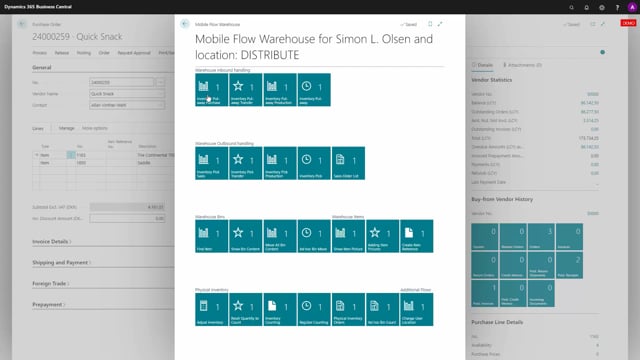
Let’s take a look at how you can receive inventory put away on a purchase order.
And this applies to location that doesn’t requires purchase received. So you receive directly on this put away document.
But first of all, we need to look at the purchase order. So I have prepared a purchase order, two item numbers, different quantities, it by default selected a bin code, because the location also required bin code.
And this is coming from the standard bin code on the item.
And I need to or somebody needs to release the purchase order. And after that create a warehouse put away document.
This is standard business central, somebody would have prepared this put away document and it’s now ready to handle.
And you can handle the document of course manually by entering the document, or if you use the warehouse mobile functionality in the warehouse, it can be flow based.
So you select put away purchase, you scan or enter the purchase number or you enter the item number then it will find the purchase number, you can do both.
Select one of the item number in your hand, maybe the first item number or the second one doesn’t matter.
And then you state the bin code and as you can see now because there’s only one inventory pick, it found that inventory pick for the purchase order.
If you had more than one inventory pick, you’ll be asked to select which inventory put away you were talking about.
And this is the bin code from the purchase line, but we could overrule that and just scanning whatever bin code we want to put our items on.
Select quantity, select the next item or look down to see which item we would expect.
There’s only one left because we took the full amount of the first one.
We could scan that or select that or whatever, put it on the same bin, maybe the full quantity, maybe only four because we only received four.
And then we’re done if you post an inventory put away document and also post the purchase order.
That’s the difference between a warehouse document and an inventory document.
So now it will actually post and I’m ready to receive on the next purchase order.
If we’re looking at the purchase order now, I have received four and six on bin code 12.05 and it also created a posted inventory put away document.

