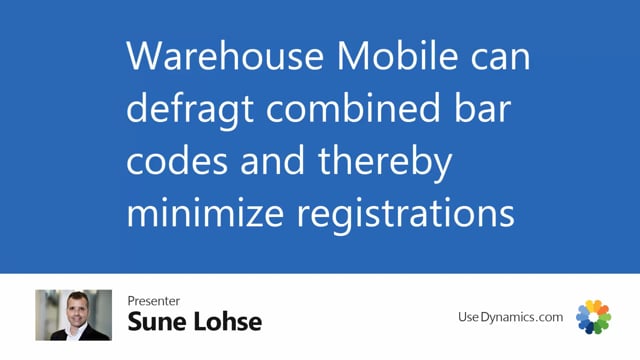
With warehouse mobile, you can use combined barcodes, and you can even use them across several fields where you need to enter from.
So for instance, if we have the item number and the serial number, and we have three registrations in between that, it’s serial numbers, the barcode that it splits.
So as an example, I have copied this barcode here, and it’s an item reference, the item number, and it’s a serial number, the second one in a GS1 barcode.
Let’s see how it looks in Business Central.
And before showing you the flow, I would like to show you on a warehouse receipt, this is a warehouse receipt, we have item number 5000, which this serial number handle item, and it has the item reference number that you just saw on the barcode.
And if we look in the item tracking lines, there is no item tracking lines as for now.
Let’s try to run the flow warehouse receipt. I don’t know the purchase order number, but I do know the item number and now I’m pasting my barcode or scanning the barcode which is a GS1 barcode.
So it contains the item number in this section and the serial number over here.
I’m just scanning that to extract the item number and the serial number.
Now it knows actually it’s the warehouse receipt number three because it found the item, I could state the posting date, I could state the vendor shipment number, I could state the assigned user ID.
And now we start on the line, and already now I did state the first serial number.
So even though I haven’t done anything else, there’s already a serial number registered with the serial number in here because the quantity has to be one so I can continue with the next number.
Meaning if I paste my line here, and I’ll just manually change the serial number to two like this.
The serial number will be 42 like this, and again, I can loop in here, enter all the different information in here.

