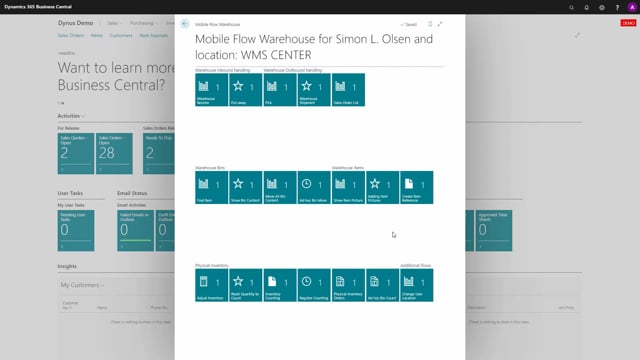
In mobile flow, the warehouse user is assigned to location which is displayed in the header, meaning all the actions you see relates to that location, it’s possible to change that user location from the additional flow change user location.
So on this location now I’m on an advanced location, therefore, I see warehouse receive, put away, pick, etc.
And if the user maybe goes to another location, maybe you’re working with a counting location where you need to change the location code, the user can click change user location, and select whatever location he wants to work on.
And then, the page will refresh. And now the actions in here reflects the location you’re working on.
So in this way, it’s very easy on the scanner or computer or tablet wherever easy to change the location code you’re working on.

