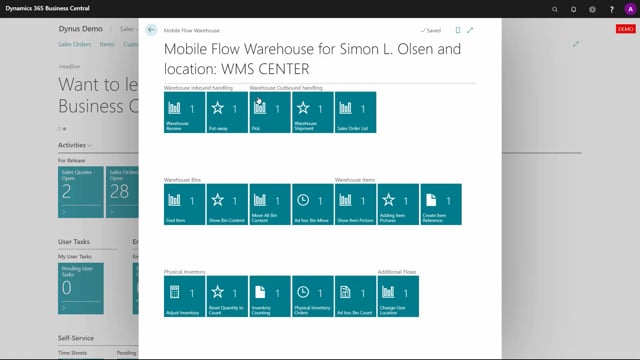
If you want to modify one of the existing warehouse mobile flows, you will have to copy the flow and modify the new flow instead and deactivate the old flow.
So for instance, if I want my flow find item to be find SKU instead, and display something else, for instance, the SKU card, nothing with the bin content, I could do so.
And I will go into the mobile flow setup and find the flow that I want to modify if I’m taking the flow find item down here, and I’m scrolling right, I can see it’s a locked flow, meaning we won’t let you modify it.
And the reason for that will be if you update the flow to new standard flows, we will destroy everything you build for yourself.
Therefore, if you want to modify anything, you go to actions, function and you copy the flow, make make your own flow.
So we could call this one find SKU instead of find item maybe, like this.
So now we are defining our own flow, we just have to refresh the page, and now down here, you can see find SKU that I’ve just made.
And if you scroll, right on this one, it’s not locked.
So with this functionality, it’s possible for me to change this flow, whatever I want to change certify it and make sure it’s added to the group and then it’s there.

