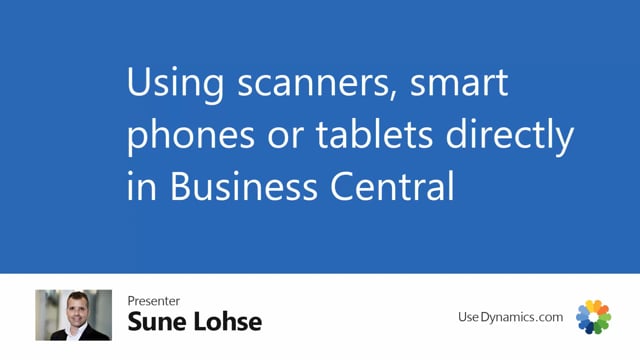
With warehouse mobile, you’re working directly in Business Central, you can work directly in Business Central from all kinds of devices.
So for instance, this that I’m looking at now is a computer, it’s a tablet that we work on or a PC, but you can work on, for instance, on a tablet, on a surface, something that you could carry on your truck, you can have it on your truck, you can put a keyboard scanner in it and a bluetooth keyboard scanner so have a scanner functionality, and a very cheap device that you can use on the inventory with a very nice overview because it has a bigger interface, of course than the normal terminal scanners that we know.
You could view it on a mobile phone, it could be like in a smartphone, it could also be an actual scanner.
So it works on all scanners where you can run a business central client directly and the functionality is the same so you don’t have scanners doing one thing, computers doing another thing, etc.
So it’s actually the same functionality you’re performing if you have people driving around in cars doing registration in the back of their cars with their telephone, their smartphones, it’s exactly the same flow they’re using so you don’t have to split up in many different ways of doing things.

