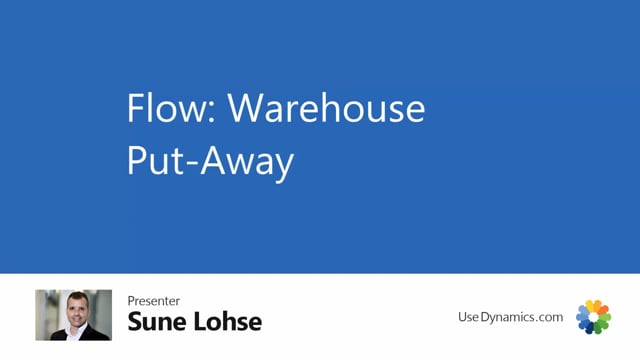
When you post a warehouse received in Business Central on a warehouse received required location, it will also post the purchase order and automatically create a put away.
And the put away is the document where you would like to put your items in the inventory after receiving it.
Let’s just check the put away document. It’s called a warehouse put away, opposite to an inventory put away.
So warehouse put away supplies to advance locations, and the put away is automatically created from the warehouse received.
So the items placed on the received bin code, and it suggests where to put it in the corresponding quantities on different bins.
So the put away document is meant to guide the warehouse user around the inventory. This is standard business central functionality.
This means when I select my put away document, I could search by item number or just look up all the put away documents.
To find the put away document, I could select sorting method on how to move around my inventory, assign userr ID if I want to.
And then it just shows me the first item number saying take this item number walk to bin number 36.07, confirm this bin number.
Once you’re there, confirm putting 35 on this bin or select another bin, you should have done that in the previous window.
Take the next item number, go to another bin code, you could change the bin code for instance, if you want to put it somewhere else, you could do that like this.
Place whatever quantities or loop if you’re placing at different places, maybe you don’t have room enough all of it and you should place at different places.
The last item into the bin code or you put it into the quantity and then when it’s done, it asked would you like to post the put away document.
And when you say yes, it will just post the movements from the inbound bin code to the warehouse bin codes. So this is the put away document.

