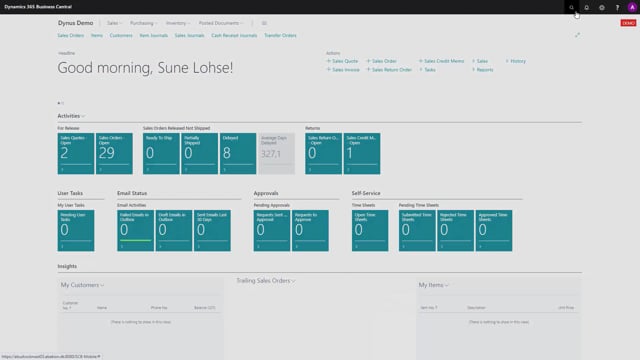
If you’re using the password functionality in the mobile flow user set up, the password mandatory or the allowed PIN code functionality in here, you might want the user, each user to determine their own password.
And you might want the person with access to the resource setup in here.
If you go into the– let me just select myself in here.
If I go in here, you might not want that person to know the password.
So either you can change it from here, and you will have an administrator with access to this table to do it from here, but maybe your end users doesn’t have access to it.
They can change it from the overview here with the function, change PIN code.
So you can give them whatever PIN code and ask them to go in here and change it to whatever new PIN code they desire.
Like this, and it updates to the PIN code on the resource card.

