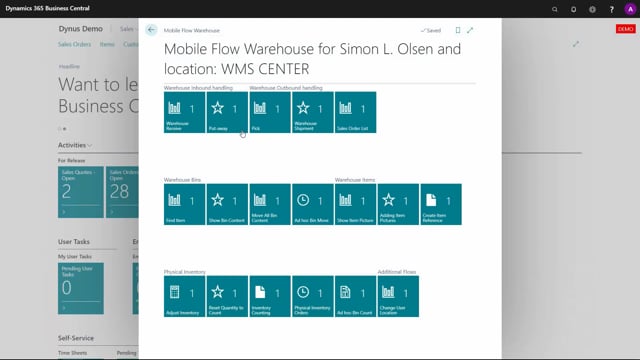
When you use warehouse mobile, it’s actually possible to set up all kinds of mixed barcode.
So if you have a scenario where you want to scan different things in one barcode, in one go, you can actually set it up yourself.
So maybe it’s item number, serial number, but it could be all kinds of identifiers.
It could even be modified fields that you have made as a custom extension, you would like to scan directly with other information in the same barcode.
So behind the scenes in mobile flow, we have the mobile flow setup, which is a complex thing to understand so this is not a training, this is just to show you that it’s possible.
If you go in the find item, for instance, or anywhere where you have combined data you want to scan for, in the setup, this is how it looks when we define the flows.
It’s not a coding thing. It’s a setup, a configuration thing.
So the flow where we need to state the value, we’re looking for the item number, this is the definition of that part of the flow.
If you scroll right, you can see here there’s a data processing code on the right hand side.
And if we dive into this one, this will be a list of combined barcodes.
So in here, you could define your own barcodes, and there’s a logic on how the format string is working, what character you’re looking for, etc.
So we have different kinds of logic within this thing down here.
But basically, by modifying this list, you can determine your own scenario, your own code for a combined barcode and you can combine anything in one barcode, meaning you can scan one time and you can defract the code in several different things.

