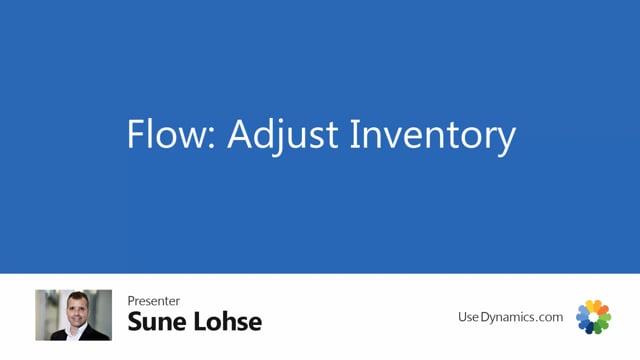
Playlists Manage
Log in to create a playlist or see your existing playlists.
Log inThe function adjust inventory in the warehouse mobile, when you’re working on an advanced location is basically a small functionality where you can adjust positive or negative on the inventory if you find an item, or you break an item or it’s not there and whatever.
It doesn’t create item ledger entry when you are on advanced location, it creates warehouse entry, which will later on be corrected in an item journal.
So you select adjust inventory, you scan the item number that you are adjusting, and if you adjust positive, maybe you found the item saying suddenly two items popped up that we lost like last week and now we found them in another bin.
You could state the bin you found them on like this maybe, you could state a reason code that you could determine for yourself maybe item found again.
And you can register the data which means now if you look at the bin content on that bin, we’ve just added two to inventory, and likewise, you could withdraw items from inventory if it’s broken or gone or whatever.
So it’s a simple adjustment of warehouse entries that you can run when you find anything is wrong in the inventory.

