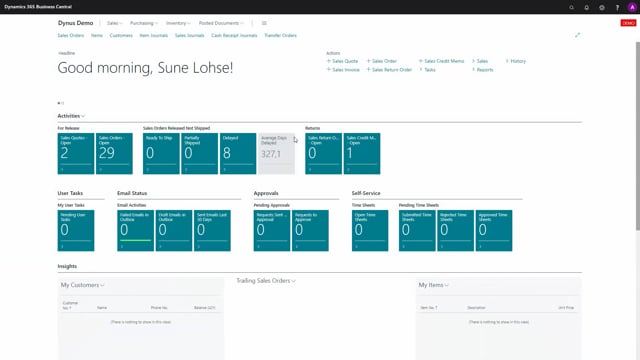
With the mobile flow, you can set up a user as a fixed user, fixed resource, or as a non fixed resource.
This means if you look in the mobile flow user setup in here, you can see that each Windows user, the user ID can be attached to a fixed resource number, this is my user ID, I’m now attached to a resource number, like this, which means that by default, the resources of course attached to the computer.
So if I’m opening my mobile flow warehouse functionality in here, it will automatically open the tiles from the mobile flows.
And I can start just typing, selecting purchase order, doing a warehouse receipt, etc.
And I would use this if this computer is locked to my resource.
So if this is a computer I’m using by myself or it’s a scanner, fixed for me, or if it’s a mobile phone in my car, that I’m using picking out of the car, whatever, this would be in the normal setup.
On the other hand, if it’s a terminal scanner on the warehouse or a screen in the warehouse or something, it’s for many users to go to, and then you don’t use a fixed resource number and the consequence will be when you enter the warehouse mobile flow, it will ask for the user code.
So each user can state who am I and now the system will know when I open it. I am now Simon L. Olson.
Whereas if I logged into it, I will have to answer each time.
And I use another user like this. Now I’m Mike Ramsay.
And it’s by the way, another location, he’s not set up for location as you can see here, so the setup is following the user you’re logging in with.
With this way, it’s possible to have one terminal scanner setup as a device user, with many users using it with different setup.

