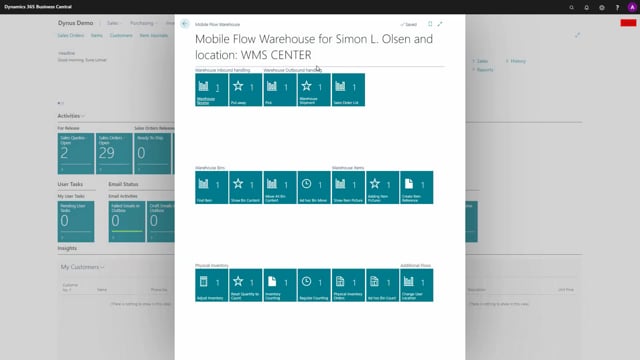
One of the very big advantages of warehouse mobile is the fact that it’s an app on app stores.
So it exists on Microsoft Business Central– Microsoft app stores as a business Central app, you download it in Business Central, and then you’re actually ready to start.
So even though you didn’t purchase scanners yet, to try out, you can just try it out directly in the Business Central client like I’m looking on here.
It’s to see how it works, and it fulfill most demands, so it’s very easy in a sandbox environments, it takes 10 minutes, then you’re up and running.
You have to do a very little setup on warehouse employees, etc.
But when you import the functionality, it automatically does theses setup for the flows.
So it literally take 10 minutes to get up and running this order flow for different apps, mobile shop flow, warehouse, etc, that it downloads when you install the app.
So basically, you are able to get this window in 10 minutes without any cost because you have a 30 days trial period.
So it’s very, very easy to get started with our warehouse solution.

