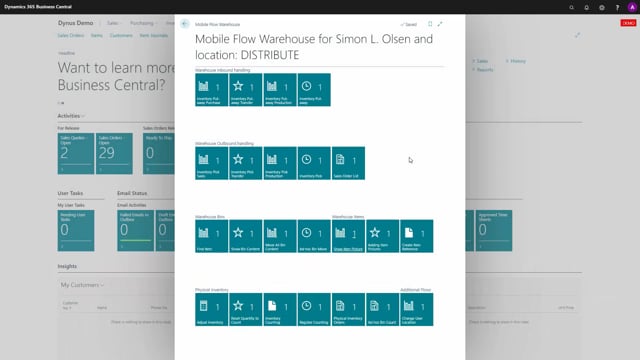
Presenter: Sune Lohse, Chief Strategy Officer
The flow show item picture is very simple and almost self explaining flow where you can just find the picture of an item if you have a picture on the item card.
And of course the idea is if you’re in the warehouse and you’re not sure, especially if you’re receiving item and there’s no item numbers directly on them or barcodes and you’ll get an item that looks more or less the same and you want to make sure which item it is, you can use this functionality by just entering item number and then the picture pops up.

