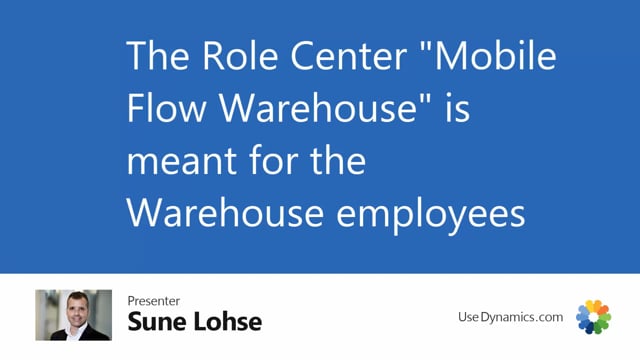
For the end users that is going to use mobile flow, we suggest that you set up a role center which is made for them.
We call it the mobile flow warehouse role center, which should be set up by default when you install the app.
And that’s a role center where you display only the flows, the tiles that are relevant for a mobile flow user.
If you look at it on a computer screen, it will look like this.
If it’s a tablet, it will be more narrowed down and with large icons, etc.
But this is the thing you should see on a scanner and iPhone, the computer whatever device you’re using, and that’s the role center for the end user of mobile flow.

