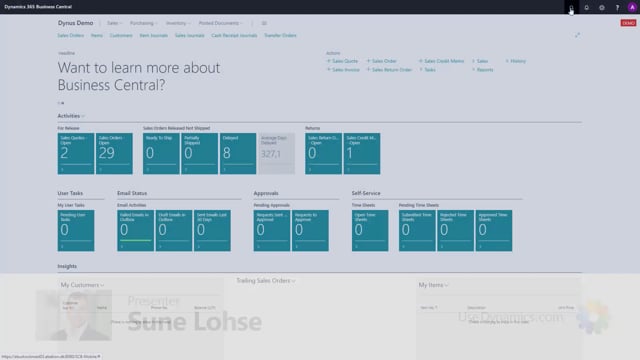
In the mobile flow user setup, we have made a checkmark called fixed role center logon.
And the functionality of that is normally used or only used if you don’t have a fixed resource.
So if you want the users to login, every time, I’ll just show you the difference from setting the checkmark or not.
So right now, I’m not setting the checkmark in the fixed role center logon.
And I’m opening my warehouse mobile tablet like this, I have to enter my username or password if that was mandatory in here, and now it opens my mobile flow functions in here, when I start using one of them the warehouse receipt, I’ll have to enter it again.
So I would not set the checkmark, as you can see, now I’m starting the flow, continue, I’ll just delete it here.
If I’m doing something else find item, I will have to enter my name again.
This will be the common way if you have this role center open all the time and employees are coming to the role center logging whatever information, finding an item etc.
And you want to state their resource number every time, whatever they do.
On the other hand, if it’s like a scanner, or a tablet that the user is using all the time for the day until he’s going for break or whatever, you might want to set the fixed role center logon checkmark.
And the idea is when you open the warehouse mobile page, it will ask for the resource code like this.
But after that, when you’re inside the mobile flow area, it will not ask.
So now I can use all the tiles without identifying myself and I will do that if I remember when I’m done to leave this page.
So for instance, if it’s a scanner, you need to log out of the page when you’re done with this check mark.

