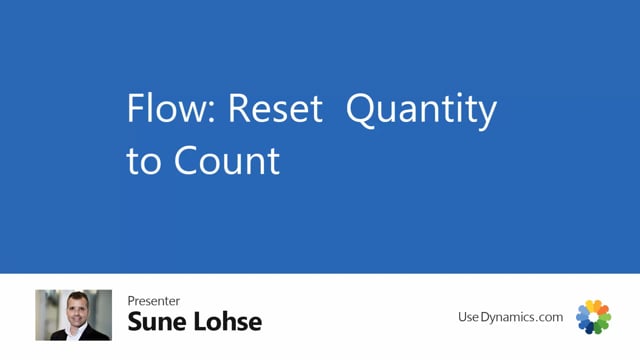
Let’s take a look at the flow reset quantity to count in the physical inventory.
As a warehouse employee, I’m now on location distribute which is a none advanced warehouse location and therefore our count with the physical inventory journal.
So, with standard business central, I’ll enter a physical inventory journal and I will calculate inventory, and I filter on different locations not to calculate my–
sorry different bins not to calculate the full inventory.
So by calculating now, it will suggest physical inventory equals calculated quantity.
And you can count if you want with the pre suggested physical inventory or you can reset it so the action in the warehouse mobile if you’re going to count shelf number 12, which this filter applies to, you can select when you start counting, you select reset quantity to count the correct journal.
It ask if you want to reset and this simply means that the quantity on physical inventory is now reset and you’re ready to count.
Be aware of course that you have to run through all the lines because if you post it now, you would make a big negative adjustments on all lines.

