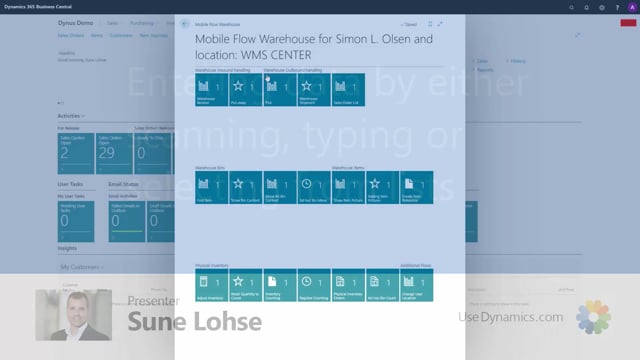
With the warehouse mobile functionality, you can enter data in different ways.
So for instance, if I’m supposed to select a purchase order number, I could either enter it directly if I knew the purchase order number, just typing it on the keyboard, I could scan it if I have a keyboard scanner or a 2D scanner on my telephone or whatever kind of scanner I’m using and it could be a GTIN scanner so it’s scanning for GTIN number.
It could be an GS1 number etc.
So it’s possible to scan directly and it’s also possible in all the fields that had relations in Business Central to actually look up in the related tables or like this, you can select a purchase order from the list directly, you could also do that from the scanner.
If you have the item number, if you don’t have the purchase number, again you could enter or you could select in this case, we will select items that exist on open warehouse receipts lines.
So this will be item on two different warehouse receipts, etc.
So it’s always possible to enter, scan, or look up when possible in Business Central

