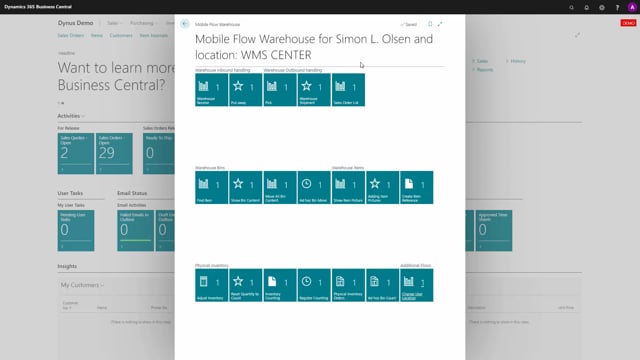
Playlists Manage
Log in to create a playlist or see your existing playlists.
Log inWhen you install warehouse mobile as an app, it will install at default setup which equals the flow that you see here, meaning we have done a lot of setup to create all the flows that you need in a warehouse setup.
Actually, this is a setup and it’s not a coding thing so the mobile flow is an engine beneath it with all the setup.
And this makes it possible for you to actually modify the flow without doing any customization to the coding.
We do admit that it’s a little complex so we’re not going to teach you in a video just to show you that it’s possible.
So if we look into the mobile flow engine beneath it, you can see there’s a lot of flow in here.
And they’re all defined, and there’s sub flow, etc, etc.
This is complex stuff to understand, but for instance, if we want to change the receive from purchase order flow, which is one of the flow in the warehouse functionality, it’s possible to look at the flow, the specific flow received on purchase order.
And you can see here what it actually does. I wouldn’t expect many people to understand this because it’s a setup thing.
But you can see here, it does a lot of selection processes, etc, for instance, and selects a purchase order using from purchase header, all those different fields that you can see down here, then it choose a posting date, etc, etc, blanks quantity to receive, there are some actions on that.
And you can see we set up with sub functionalities, posting stuff, etc, etc.
So this looks a little complex beneath the scenes, behind the scenes on a purchase flow.
But the whole point is, if you want to do corrections, if you want to have an extra field in that loop when you receive a purchase order, you need to do whatever on a customized field or whatever you’d like to state, change the purchase description on the posted document, whatever, you can contact us and we can help you doing it without doing any customization to your coding.

