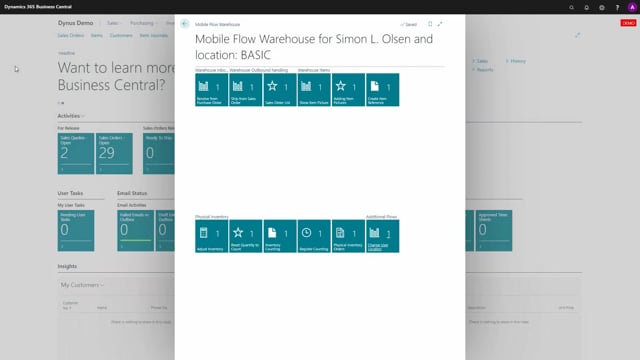
Let me show you the flow receive on purchase order, which of course is meant to receive directly in a flow based matter on a purchase order.
Before we do that, we will start by looking at the purchase order. I will just find a purchase order in here that aren’t ready made, of course, we have three lines, we have different quantities, one of them is in not in the base unit of measure, but a carton which contains 25 base units of measures or base units.
And if I scroll right, I can see in the purchase order that quantity to receive is 10, 5 and 8.
And the problem by doing this flow based is to maintain the quantity to receive.
So let’s see how it works. I just leave my purchase order open in the background and start my mobile flow.
So I receive from a purchase order, I select the purchase order number or scan the purchase order number or maybe I lookup to find it like this.
And then I select my posting date, which says today that’s okay.
And the vendor shipment number if such one exists, I could just scan it or take it from the shipping bill.
Updating purchase order meaning would you update the purchase order header with the two information you just added.
Vendor number and purchase date. Yes.
Now it asked me, would you like to blank quantity to receive on all purchase order.
And of course, I should say yes to that, meaning now we have blanked everything.
So we’re ready to fill it in again.
And now I could just scan the first item number, or I can make a lookup, searching for the item number saying this is a spoke.
And I’m entering here, and we need 5 cartons, maybe you only have 3 in here.
And I could select the next item number, scan the item number or whatever, 61 in here.
And quantity to receive 4 maybe out of those pieces, and likewise.
So when I think I’m done, I’m having a break, I could just press No.
So let’s say that I’m going for lunch break now because this is a very big purchase order.
And I’m not going to post it because I want to continue receiving it.
So I will say no, would you post? No.
And it looks so it’s prepared for the next purchase order. If I look now at the purchase order, it has first blank quantity to receive and then entered the quantities that I just entered but nothing is posted.
Meaning when I come back from my lunch and I continue, I will receive on purchase order, select the purchase order number or scan it if I have the barcode for the purchase order entering it whatever like this.
And here I could actually say no for updating, would you blank quantity to receive?
No because I want to continue where I left.
And now let’s say that I’m taking the saddle in here and five pieces whatever.
And then maybe I’m done now I have did everything because not everything arrived and I could now post the purchase order.
It will be posted and I’m ready to receive the next purchase order.
Let’s just take a look at what we did now.
We received the quantity we’ve entered and it refills the quantity to receive so next time I’m continuing with a new receive on that purchase order, I’d blank quantity to receive again.

