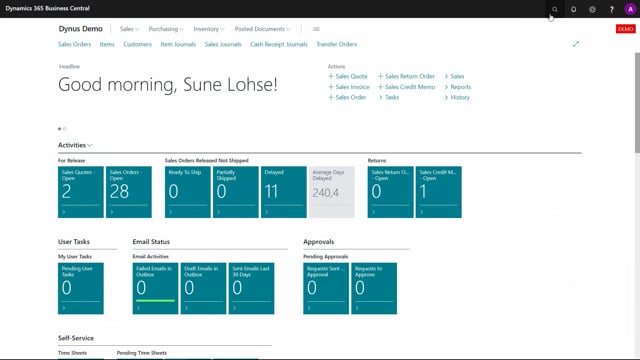
Using warehouse mobile, you have to distinguish between Windows user and resources because we use both in the warehouse mobile so there will always be a Windows user attached to logging into Business Central.
But if you set up specific– you need to set up specific resources to login, so right now I’m logged in as Simon l Olson on location WMS center.
And this is because in this setup, and it didn’t prompt me for my resource, because I’m right now a fixed resource number.
So there’s a link from the resource SLO to Windows user SLO.
If you remove this link, and you would do that on, for instance, the device user and you login to the warehouse mobile again, you can see that you now have to state the user ID to login.
So if I’m logging in again, as I have to say, I’m SLO.
And I’m Simon on location warehouse, or WMS, if I’m looking in again, just leaving the page, logging into it again, and I’m somebody else, I’m just entering another resource number in here.
Now I’m logged in as Cecilia on another location, because he’s working on this location main.
So with this functionality, you have both resources, and all the setup is done on the resource.
So you have to set up a resource for everybody using it, you cannot just have a Windows user.
And as a Windows user, you have to be aware of the licensing because you should either be licensed by full user or a device user.
Team members can’t run with the warehouse mobile.
So if you’re full user, you should use the fixed resource and add the resource here, you can only have one user working on it, but you can use many devices.
So for instance, if you are driving in a car, you have your inventory in the car, and your technician or your salesperson somewhere in the shop, you’re using the sales mobile, whatever, you would be set up like this, and you will have your own business central user, and you have to have a full user.
Or if you’re doing simple registration that you could do with a team member, this could also be a team member setup.
On the other hand, if you’re working in the warehouse or shop floor, you should have a Windows user as a device user per device.
So if you have 10 scanners, you will have to have 10 Windows users, device users one per scanner and you remove the checkmark here and the warehouse you so will login like I just showed you.

