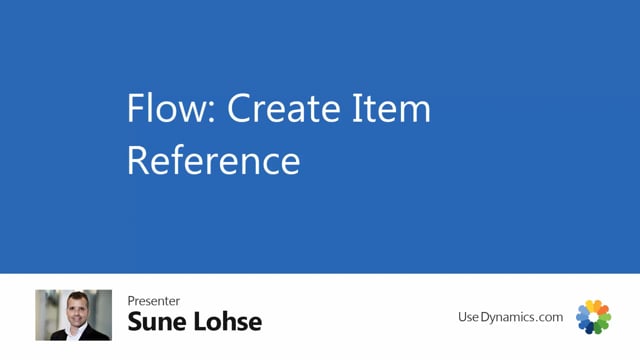
In warehouse mobile, it’s possible to create a new item reference directly, and you want to use this for instance, if you receive an item for a vendor with a barcode which is not yet registered in your system, you can use this functionality.
Before we do that, let’s look in the item card and on item number 1000, and I will look at the item reference list to see what we have already on that item.
And I can see we have two barcodes, 001 and 002 in pieces.
So those are the existing item reference.
Now, with the warehouse mobile functionality, as a user in the warehouse, I could create a new one just by clicking Create Item reference.
Scanning or selecting the item number I want to attach it to, determine whether it’s a barcode, a vendor, or a customer, like standard business central functionality.
Which unit of measure we’re talking about and then of course, the item reference number, and then I’m done.
So now I would expect on my item 1000 if I’m looking at the item references again, that we have created reference number 002, 003.
So this is an easy way of maintaining your data.

