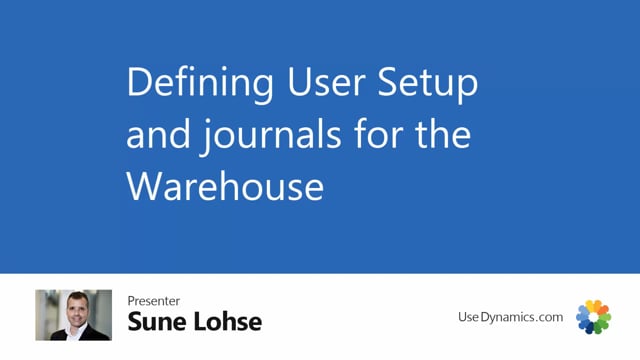
When you’re working with the warehouse mobile, there’s of course, a lot of flow you can execute.
And there will be postings in those flows, some of it, for instance, the counting normally you wouldn’t, you wouldn’t post the counting, you just leaving it in the journal.
But as in a warehouse received, you would normally like to register it, which is also a posting.
And this is all set up on the resource, meaning not on the Windows user, but on the resource.
So you access the default setup that it creates in the mobile flow user setup, and from there, you can navigate into the mobile flow resources.
If you remove the filter here, you can see all the resources, all the users you have and for each of the those resources, you can edit it and enter the mobile flow resource setup card.
And this is a default setup it come with, some of it, at least you set up permission in here.
And you set up all the journals, which is default coming from the or trying to create journals and coming from the standard set up in Business Central.
So in here, if you’re warehouse user in the warehouse section, you could say should we post the warehouse journal lines when we’re doing picks and movements, etc, and it creates journal lines.
Should we post reclassification, etc, and which journal should be used?
So here’s all the the setup per user, meaning some users you could set up all the automatic posting and other users, maybe new users, you could remove the automatic posting so somebody could check it, etc.

