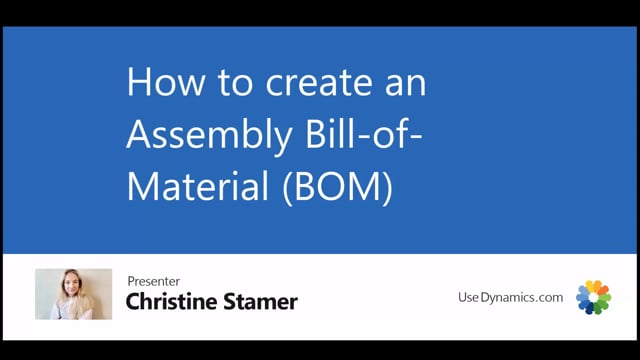
So now I want to create an assembly BOM.
This is what happens in the video
First I search in items.
Now I choose an item without an assembly BOM.
It could be the city bike.
I go to replenishment.
Under manufacturing policy, I decide if I want to have assembly to order or assembly to stock.
I choose assembly to order.
Under assembly BOM, I click to order a new assembly BOM.
I click new, I fill in type. I choose item.
What items I need to create my assembly BOM.
It could be a front wheel, quantity per: one.
And unit of measure code, and here we choose pieces.
You choose item again.
It could be a spoke, all we need one.
And you want it in pieces.
Finally, choose the last one.
It could be a front hub, and we choose one.
