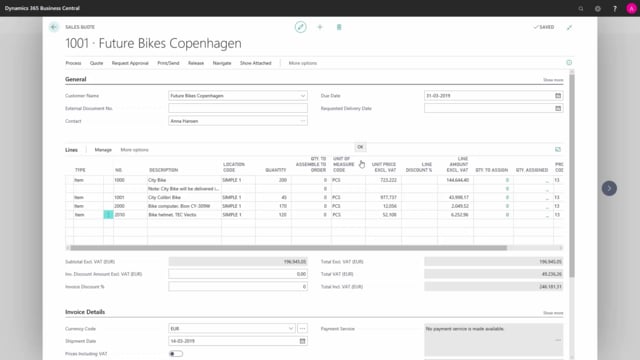
Presenter: Christina Fausbøll, Product Manager
How to send sales quotes by email in Business Central?
When you have finished filling out the sales quote and you want to send it to the customer, you can do this in the print send. And send by email.
This is what happens in the video
The two addresses, would automatically be taken from the customer card.
If the email address on the customer card is blank, this one’s also be blank, you can change the subject and you can put in more addresses or write a little message.
To send the email, simply press OK.
Now an email has been sent.
Please be aware, that your SMTP setup, need to be configured in order for this to work.
This is shown in another video.

