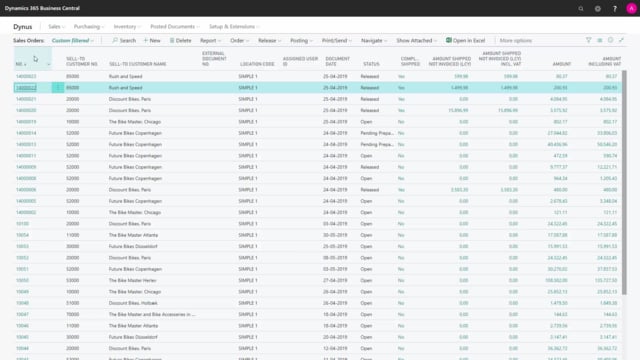
How do I import sales shipment lines to an open sales invoice in Business Central?
If you work with sales orders and the Business Central solution, and you post the shipment and the invoicing of the sales orders as separate functions, you might want to combine the sales invoicing after posting several shipments to a customer.
This is what happens in the video
So it’s possible to make a sales invoice and collect the sales shipment line, the posted shipment line to make one invoice, even though it’s coming from many sales orders.
Let me show you here.
I have two sales orders for the same customer here, and I’ve posted shipment on both of them.
Let’s just check it out.
Sales order with number 22 in the end, quantity, 10 and 8.
And I can see here the quantity shipped is 10 and 8 and the quantity to invoice, 10 and 8, so it’s not invoiced yet.
And likewise on the other sales order.
Just to show you quickly, three lines, different quantities and it’s not invoiced.
So now, I want to make one bundle sales invoice for those two sales orders.
So, I will manually create a sales invoice.
A new one for this customer of course.
And after making the header, I can go to my line, function, get shipment lines, and here I can fetch the shipment line on the sales order, so it displays all the open shipment lines that are not invoiced, and of course I can select some of them or I can select all of them.
So I could select just this one, this one or I could select everything, that I’ll do now.
And then it imports the lines to the sales invoice and its prepared for invoicing.
So now I can just post this sales invoice here, and I’ll just open it, to display what it did.
Here’s my sales invoice and it’s combined and it says here on the invoice, it’s from shipment number this and shipment number that and this will, of course also go into the print of the sales invoice.
If I go back now on my sales order, note that the sales order is still remaining open.
I can see the quantities here, but now the quantity invoice is 10 and 8.
And therefore, I could just manually delete the sales order here now or I could use the report as a report to delete sales orders, were quantity shipped and quantity invoiced was all done, and it will delete the sales orders.
So this is a way of putting together sales shipment on one sales invoice.

