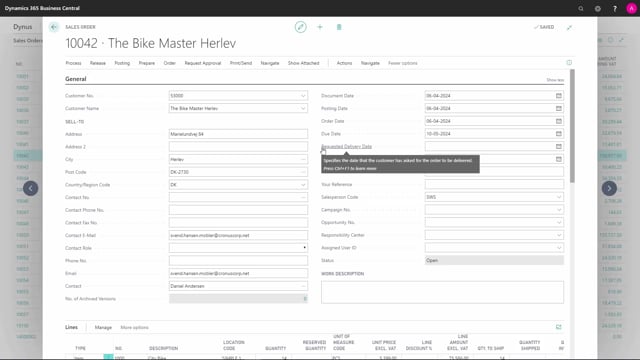
Which fields are frequently updated on the sales order header in Business Central?
On the sales order, we have some fields that we will frequently update either when we take up the order or in the weeks after when we are either shipping or posting the order.
This is what happens in the video
The first field that is frequently updated is the document date.
This refers to the issuing date of the related documents such as the shipment and the posted invoice stating the date that this document was issued.
Posting Date is the date that we would like our ledger entries to be posted.
In Requested Delivery Date, we can state when the customer would like the whole order to be delivered.
In Promised Delivery Date, we can state when we have promised the customer that we can deliver the order.
In External Document Number, we will type in the number we have been given by a customer of their reference to the document.
In Your Reference, we would state the reference of a person from whom we have taken the order.
Here, in Status, we can see whether the sales order is open or released.
We cannot change it here, but we do this in the ribbon under Release… and Release; and we can also reopen it here.
When taking the order, if the customer would like the order to be shipped to another address than normal, we change this in the Ship-To section.
As a default, it will look at the customer card.
If the customer card is set up to a specific ship-to address, that will be entered.
If alternative ship-to addresses have been typed into the system, we can choose them from the list by choosing Alternate Shipping Address.
And from here, we can choose which of the alternative ship-to addresses we would like to use.
If the customer doesn’t have an alternative shipment address stored in the system, I can type it in as well.
I choose Custom Address, and I can change the address of the requested delivery.
If the bill should be sent to another customer, this is changed in the Bill-To.
We can look up, find another customer.
You can look up in the customer list and find the customer that we would like to send the bill to.
In Location Code, we can state from where we would like to send our items.
So, if this order should be sent from another location, we choose a location from the list.
Before we ship the document, we would often update the shipment date.

