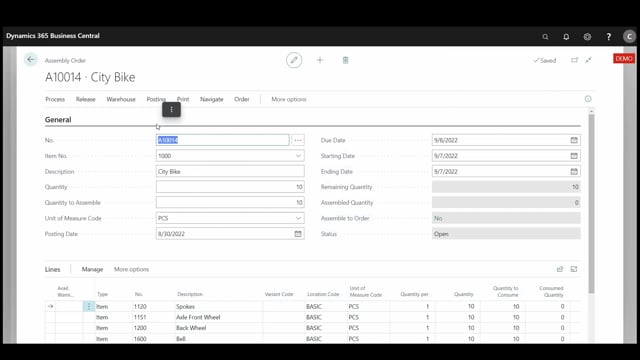
I’ll now show how we can pick from an assembly order.
This is what happens in the video
I’ll start by searching for assembly order.
I’ll go to the assembly order that I want to pick from.
The overall amount for this assembly order is 10.
But for now, I only want to pick two.
Now, I’ll post this order so the pick will be activated.
I’ll do that by pushing on posting. And then post.
Do we want to post the order? Yes.
And now we can see there’s only eight left.
