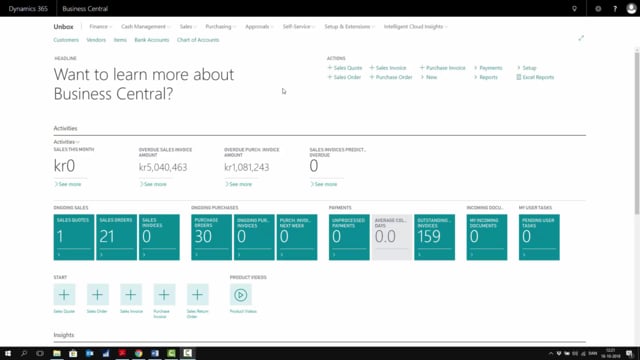
How to register shipments on sales orders in Business Central?
In this video I will show you how to ship quantity on a sales order, that I’ve made for a customer.
This is what happens in the video
First, I’m gonna find my sales order.
Put the items I would like to ship, the quantities.
It’s the last one for Bikemaster Copenhagen.
Here are the lines.
And I’ve made a production order, and actually finished and produced 18 pieces, in this case, but I didn’t finish it from the production order, because often the production area will write down things on paper, and it means, it’s not posted right now.
So, in my inventory setup, it’s allowed to post negative on inventory on a sales order.
It’s in the inventory setup.
So I would just ship 18 of this of the quantity that I’ve made.
I would also like to ship the resource and the G/L account.
So, I’ve just entered the quantity to ship directly on the sales order line, and then post the sales order.
Like this.
I will post shipment.
Of course, I’m not invoicing anything.
I’m just shipping the goods for the customer.
And you can see now, that the quantity shipped is filled in with the quantity.
And the quantity to ship is the remaining stuff that the customer needs that I haven’t produced yet.
So now I can send the package, and the next step would be to go into the manufacturing and finish my production order, and actually put this item in stock.

